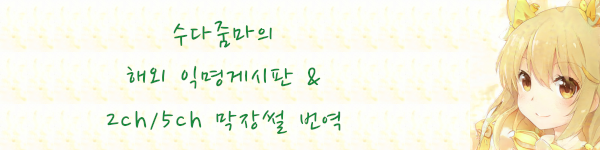티스토리 뷰
携帯番号・電話番号無しでグーグルのアカウントの作り方 Making a google account without a phone number
수다줌마 2021. 9. 27. 13:13「電話番号を入力せず、匿名のグーグルアカウントが欲しい」
"I'd like to make a Google account WITHOUT giving them my phone number."
分かります!
I can relate.
別に後ろめたい事なんてしてなくても、
(And I don't do anything illegal.)
時には匿名になりたいですもんね。
You just want to be anonymous.
現在(2021年9月)、
For now(Sep 2021),
アンドロイドのGメールのアプリを通じて
you don't have to connect a phone number
グーグルのアカウントを新規作成すれば
when you make a new google account.
「電話番号の入力」はスキップ可能です!
Well, only if you have an Android device.
(なぜか、ブラウザーとiOS版のアプリでは駄目でした・・・)
(Not with PC or iPhone, iPad...)
勿論、ハッキングも簡単にできますけど・・・
And be careful, these accounts are really easy to be hacked.

アンドロイドのGmailのアプリを開きます。
そしてマゼンタ色→の通り進みます。



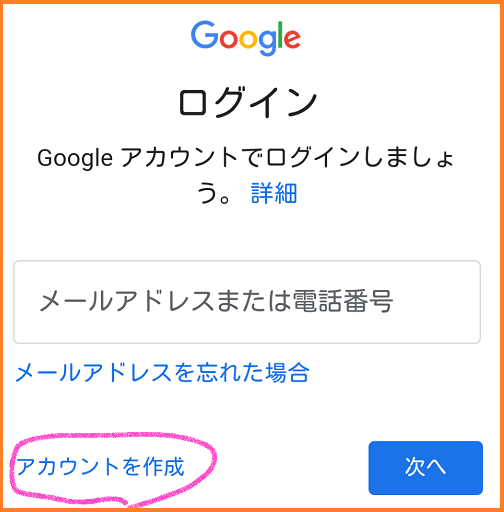
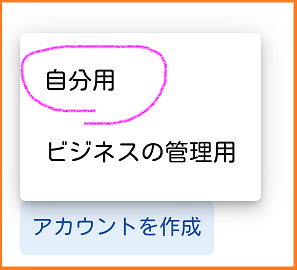

You can lie about your name, birthday, gender, and so on.
And here's the important part.
そして、ここから問題の

「電話番号の入力」ですが、
下にスクロールしたら、
Scroll down and you can find

「Skip」のオプションが!
Yes! You can 'Skip' it with Android Gmail App!
これ、iOS(アップル)版のアプリと
You don't find this button in
ブラウザで加入する時はなかったのに!
internet browser nor iOS app!
(2021年9月の事です。
後はどうでしょうか・・・)
そして最後の
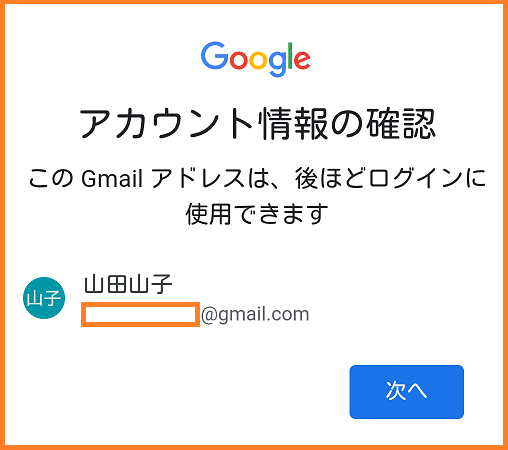
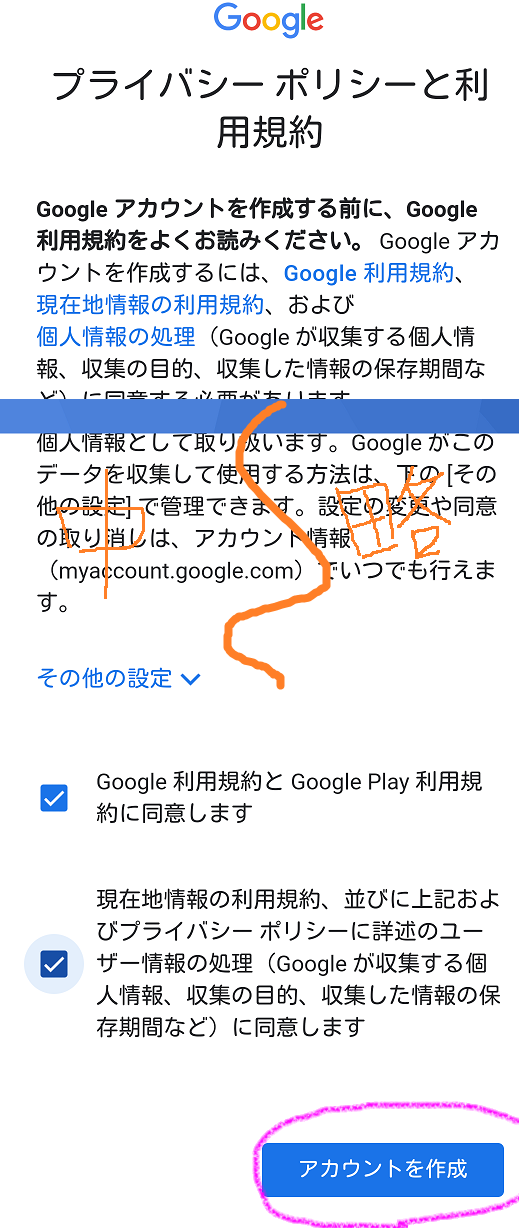
「アカウントを作成」をタッチ
はいっ、出来上がり・・・ですけど。
こんな風に作ったメールアカウントは
捨てアドっていうか・・・
人にIDを言わないほうがいいです。
だって第三者が簡単にパスワードを入れ替われますので。
今は違うみたいですは、一頃は
携帯番号無しの垢は、
加入月を当てただけで
「暗号を忘れただけの本人」認定してもらって、
パスワードを変われましたよ?
'기타' 카테고리의 다른 글
| 전자렌지로 밥 한끼분만 짓기(4ㆍ2ㆍ4 밥) (0) | 2021.12.29 |
|---|---|
| 가향차 4종 선물셋트 '메모리 인 제주' 【오설록】 (0) | 2021.12.21 |
| 일본 가고시마 현 전통요리 '계반(닭밥)' 레시피 (0) | 2021.11.30 |
| 【쉽지만 안예쁨】빼빼로는 만들어 드세요...대충【그램gram계량】 (0) | 2021.11.10 |
| 아이폰,아이패드,아이팟에서 외국(특히 일본) 앱 다운받기: iOS에서 애플계정 앱스토어 국가 변경 (6) | 2021.04.18 |
| SoftEther VPN 사용방법: 모든 단계를 자세히 설명 (0) | 2021.04.06 |
| [게임 동영상 찍기]iOS 기본기능: 화면 촬영[애플폰, 아이폰, 아이패드] (0) | 2021.01.10 |
| [No레몬, No레몬즙, No식초]리코타 치즈 레시피-부피(ml)&무게(그램) 계량[깔라만시 원액 활용법] (0) | 2020.11.12 |