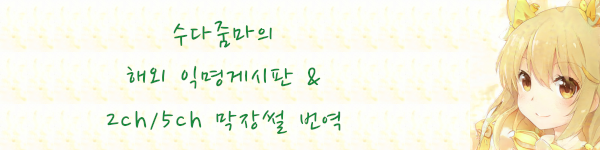티스토리 뷰
How to sign up for KakaoPage and read its artworks カカオページに会員登録し、作品を読む方法
수다줌마 2021. 9. 29. 17:25これからの説明は、ピッコマなどの韓国作品の最新版を
著作権を守りながら日本語で読む方法を書きます。
You don't want to be a pirate.
Kakaopage provides some free chapters, so let's be legal readers.
必要な物:スマホ2つ、またはPCとスマホ(Live翻訳の為に必要)
You will need: 2 devices(one if you don't need live translation)
1. カカオのアカウントを作成
1. Making a Kakao account
モバイルなら、加入ページの半分はデバイスの設定の言語かも。
でもPCはそうでもないし、
100%モバイルも途中いきなり韓国語が現れるので、
韓国語のフォームをメインに説明します。
If you're trying this through mobile,
half(not 100%) of the form below might be
in the language of your device(Settings).
But you can't expect that with PC,
and they don't provide full form in English even on mobiles,
so let me add images of Korean form mainly.
Visit KakaoPage(link) and click '로그인(log in)' on the upper-right.
カカオページ(link)の右上で로그인(ログイン)をタッチ。

Then you'll see the '회원가입(sign up)'.
左下の小さい「회원가입(会員加入)」をタッチ。

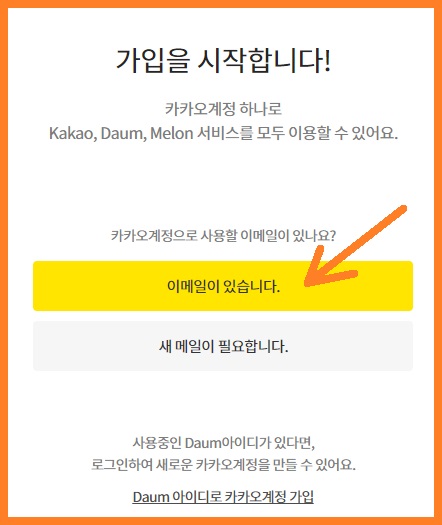
You'd better choose 'I have a email account(yellow button)'.
If you try to make a kakao email address(grey button below),
it'll ask for your Korean Phone number.
[すでにあるeメールで登録(黄色)]したほうがいいです。
だって[新しいメアドを作る(灰色)]は
韓国の電話番号を要求しますので。

チェックし、次のボタンを黄色にします。
下の一つはスルーしてもおkです。

次はメアドですが・・・そうだ。日本の携帯メールって、
時には海外からのメールを受け取れないアドがあるらしいです。
オススメはGmail↓です。
How to make a google account without a phone number
携帯番号・電話番号無しでグーグルのアカウントの作り方

Write down the email address you actually have.
Click 'Send Verification Email', and DON'T close this screen.
メール認証ボタンをおして、
(加入ページは消さないでください!)
メールのInboxをチェックします。

メールボックスに8桁の認証数字が。

メールアドレスの下に数字を書いて、「確認」をクリック。次は・・・
Now they will require
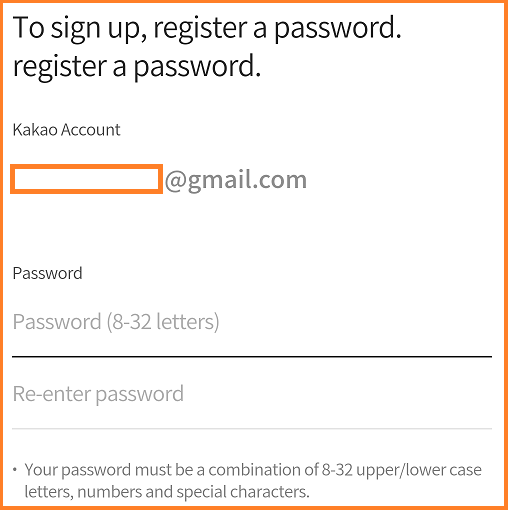


Wait a sec. Is your 'Location restriction' activated?
ちょっと待って; もしかして「接続国家制限」がオン状態じゃない?
接続に問題ないなら蒼い四角のスクショはスルーしてください。
Just ignore the skyblue boxes below if you have no trouble logging in.
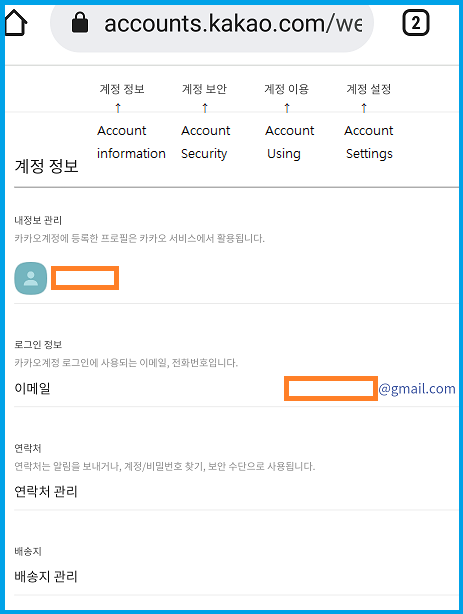
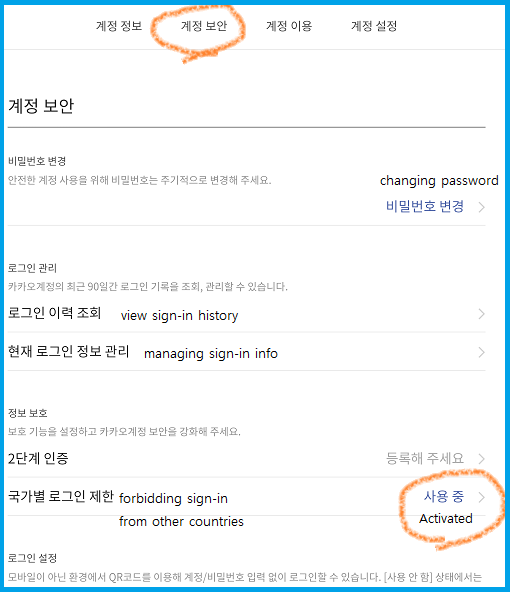


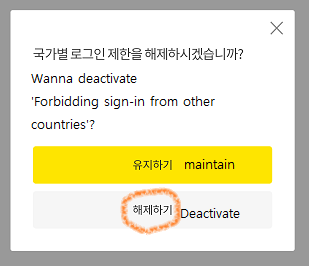

2. このカカオ垢でカカオページに登録
2. Activating 'KakaoPage' for your Kakao account
「カカオ」のサービスは
「カカオページ」だけじゃないですので。
これからは問答無用で韓国語です!
From now on, the form is written in Korean
no matter what your device's language is.
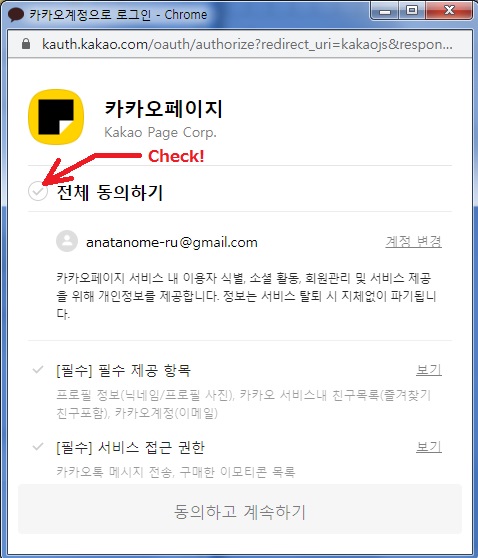
「全てに同意」にチェック。
Check for 'Agree to everything'.
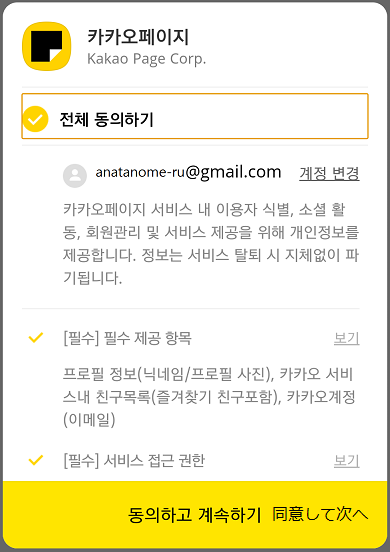
全部同意して、黄色くなったボタンをクリックします。
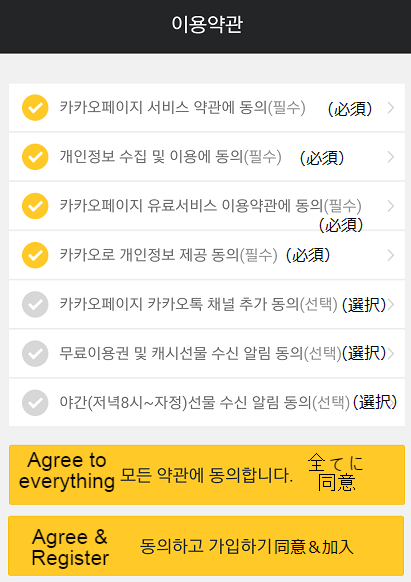

3. 読みたい作品を検索
3. Search for the artwork you're interested in
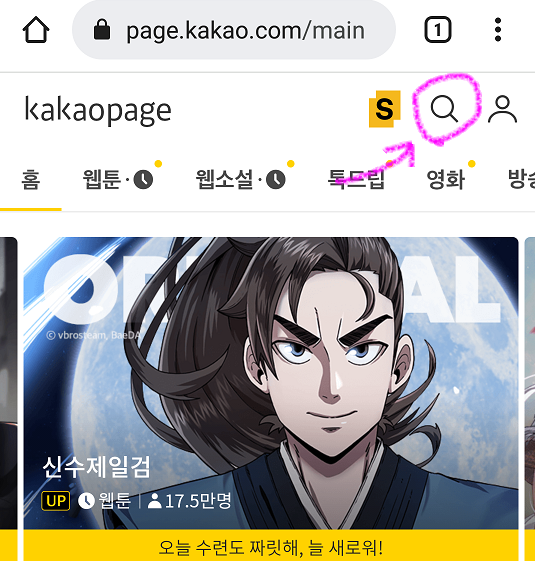
虫眼鏡アイコンが検索ボタンです。
Google the Korean title/artist name and search.
タイトルは韓国語でコピペ&検索しましょ。
| ※オススメの検索単語辞典(ピッコマの人気作品) アデライド=아델라이드 ある日、私は冷血公爵の娘になった=나는 이 집 아이 お見合い相手はうちのボス=사내 맞선 俺だけレベルアップな件=나 혼자만 레벨업 外科医エリーゼ=외과의사 엘리제 華山転生=화산전생 皇帝の一人娘=황제의 외동딸 極道高校生=보스 인 스쿨 盗掘王=도굴왕 Solo Leveling (Only I Level Up)=나 혼자만 레벨업 俺だけレベルアップな件=나 혼자만 레벨업 捨てられた皇妃=버림받은 황비 転生したら王女様になりました=왕의 딸로 태어났다고 합니다 ルーンの子供たち=룬의 아이들 転生したら王女様になりました=Nghe Bảo Tôi Là Con Gái Của Vua=왕의 딸로 태어났다고 합니다 ※その他、韓国語のタイトルが分からない場合、 表紙イラストでグーグルimage検索すれば分かるかも? |
4. グーグルのアプリでライブ翻訳
4. Use Google's real-time translation app
カメラ付きのデバイスに
翻訳アプリ(↓リンク)をインストール。
Grab your smart device with a camera and install the app below.
Link: Google Play Store、Apple App Store
そして他のデバイスでカカオページを開いて、
翻訳用デバイスでアプリを開きます。
Open KakaoPage with your another device,
and run the app in your first device.

「カメラ入力」を選び、
カメラで作品の本文を映します。
View the content with device camera.

じゃじゃーん!ライブで翻訳が!凄いよ、科学技術!
A real-time translation.

You can't access to some chapters via website.
If you feel like installing the official application,
here's a guide below↓
Webバージョンでは読めない話もありますので、
公式アプリをインストールしたくなるかも?
※iOSでカカオページのアプリをインストールする方法
How to install KakaoPage App on your Apple device
※アンドロイドでカカオページのアプリをインストールする方法
How to install KakaoPage App on your Android device
'KakaoPage' 카테고리의 다른 글
| 아이돌에 관심 없는 독자가 웹소설 '데뷔 못 하면 죽는 병 걸림(데못죽)' 리뷰 (1) | 2021.11.14 |
|---|---|
| 웹소설 '그 던전의 S급 시한부 영애' 리뷰 (0) | 2021.11.11 |
| アンドロイドで韓国のアプリ(カカオページなど)をインストールする方法 How to install Korean Apps on your Android device(KakaoPage for example) (0) | 2021.10.04 |
| iOSで韓国のアプリ(カカオページなど)をインストールする方法 How to install Korean Apps on your Apple device(KakaoPage, for example) (0) | 2021.10.02 |
| 애니화 계획 발표된 SPY × FAMILY(스파이 패밀리) 리뷰 (1) | 2021.09.25 |
| [Shadow house]섀도 하우스 웹코믹(웹툰)&애니메이션 주관적 리뷰[Review] (0) | 2021.08.30 |
| 영화화&웹툰화 결정된 국내 웹소설 '전지적 독자 시점(전독시)' 리뷰 (0) | 2020.03.11 |
| 웹툰화 결정된 웹소설 '회귀자 사용설명서(약칭 회사설)' 리뷰 (0) | 2020.03.02 |