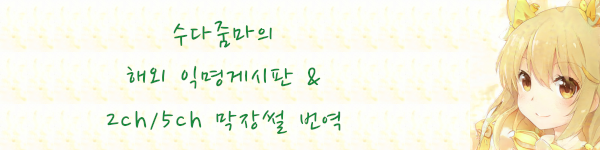티스토리 뷰
アンドロイドで韓国のアプリ(カカオページなど)をインストールする方法 How to install Korean Apps on your Android device(KakaoPage for example)
수다줌마 2021. 10. 4. 23:22※iOSでカカオページのアプリをインストールする方法
How to install KakaoPage App on your Apple device
※カカオページに会員登録し、実時間翻訳してもらう方法
How to register in KakaoPage and get live-time translation

You may be forbidden to open some chapters through website.
Installing the official app will help you.
Let me explain how.
(Alternative title: How to install Korean application for Apple users)
Webバージョンでは読めない話もあります。
公式アプリをインストールすれば読める話が増えるかも?
問題のポイントは「海外のアプリをインストールする方法」で、
ググれば私以外にも親切な説明がいっぱいですが・・・
私も乗りますよ そのビッグウェーブに。
まず、あなたのデバイスにVPNをインストールし、
韓国で接続してるふりをしましょ。
First, install a VPN and pretend you're accessing from Korea.
(You're right, VPNs aren't safe. And you're responsible for your choice.)
(VPNはセキュリティーの問題がありますので、自己責任で・・・)
※グーグルアプリで「VPN」の検索結果
Search 'VPN' - Google Play App
次は、韓国アプリ用の新しいグーグル垢を作りましょ。
Now, make a new Google account only for Korean apps.
※携帯番号・電話番号無しでグーグルのアカウントを作る方法
How to make a anonymous Google account via Android Gmail App
これで韓国のIPのままGoogle Play Appへ。
With your Korean IP, you can install: KakaoPage - Google Play Appをゲット。

Now, Log in with the account you made throught the article below↓
↓の案内通り作ったアカウントでサインインしましょ。
※Link:
カカオページに会員登録し、実時間翻訳してもらう方法
How to register in KakaoPage and get live-time translation

Enjoy!
ほら、できました!
'KakaoPage' 카테고리의 다른 글
| 【배경은 설국열차】박소영 작가 '스노볼' 1부 리뷰【설정은 트루먼쇼】 (0) | 2021.12.04 |
|---|---|
| 15금 로판 웹소설 '약탈★마드모아젤' 리뷰 (0) | 2021.12.01 |
| 아이돌에 관심 없는 독자가 웹소설 '데뷔 못 하면 죽는 병 걸림(데못죽)' 리뷰 (1) | 2021.11.14 |
| 웹소설 '그 던전의 S급 시한부 영애' 리뷰 (0) | 2021.11.11 |
| iOSで韓国のアプリ(カカオページなど)をインストールする方法 How to install Korean Apps on your Apple device(KakaoPage, for example) (0) | 2021.10.02 |
| How to sign up for KakaoPage and read its artworks カカオページに会員登録し、作品を読む方法 (0) | 2021.09.29 |
| 애니화 계획 발표된 SPY × FAMILY(스파이 패밀리) 리뷰 (1) | 2021.09.25 |
| [Shadow house]섀도 하우스 웹코믹(웹툰)&애니메이션 주관적 리뷰[Review] (0) | 2021.08.30 |